OSMC's February Update lands with Kodi Jarvis
We recently announced that the next version of Kodi, 16.0, codenamed Jarvis had hit the Release Candidate stage.
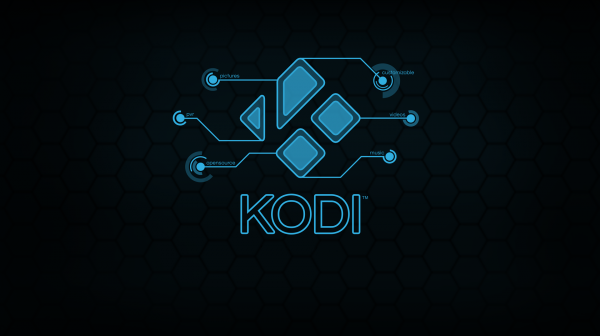
We would like to thank everyone who helped test Kodi Jarvis on OSMC and helped us prepare for such a smooth transition to this new version of Kodi. If you have been testing the early Kodi builds, then not to worry -- this update will automatically update your pre-release version to the final, stable version.
The next version of Kodi will be named Krypton and we are already offering test builds for this in our forums. This new version of Kodi takes greater advantage of binary addon support and moves to a release-early, release-often cycle — meaning that we should see more frequent releases from now on.
Please be careful: this update will upgrade your library’s database. If you are using a MySQL shared library, you will need to ensure that the other clients are upgraded to the same version of Kodi as well. On startup it may appear the system has frozen. Please be patient while the database upgrades. This may take up to ten minutes.
Team Kodi have now announced the stable release of Kodi 16.0 and we have made this available in our February update of OSMC.
Kodi update
The new version of Kodi brings a multitude of new features:
- Event logging
- Improved skin setting management
- Audio digital signal processing
- Music library improvements
- PVR improvements including support for series recording
- Long press support for remotes
- Improved support for stereoscopic depth for 3D TVs and VR headsets
- Extended UPNP server / client integration
- Finer grained add-on control: rollback support and per-addon update management.
- Improved multi-touch support
- More keyboard layouts are now included by default
The OSMC team have also been working on a variety of improvements:
Bug fixes
- Fix an issue where Raspberry Pi could leak memory (and eventually freeze) due to malformed Live TV streams when using TVHeadend.
- Fix an issue where OSMC was not always saving system uptime and recently changed settings on shutdown
- Fix an issue on Vero (late 2014) where SPDIF audio could become desynchronised
- Fix a security issue in the Kodi web server which could allow unprivileged access to the underlying filesystem
- Fix an issue where /etc/profile.d platform specific scripts were not applying correctly
- Fix issues with the official OSMC skin which may cause some options to not be visible
- Fix an issue where shutting down Vero 2 can sometimes reboot the device
- Fix issues in the first run Walkthrough that may cause tabs to overlay each other
- Fix the virtual framebuffer size for 720p resolutions on Vero 2
- Fix an issue preventing slow responses to
sudocommands when using a slow or non-responsive DNS server - Fix several vulnerabilities in the GNU library, glibc
- Fix an issue where Vero 2 will spend several seconds recovering system journal on first installation
- Fix an issue where Vero 2's WiFi adapter may not be detected
- Fix an issue where AC3 passthrough may not work correctly on Raspberry Pi
- Fix iOS 9 AirPlay audio streaming
Improving the user experience
- Added popcornmix's ShaderToy visualisation repository by default on all ARM GLES platforms
- Added support to boost center channel on downmix for Vero 1 and Vero 2
- Improved file browsing speed for Vero 1 and Vero 2
- Improved GUI performance for Apple TV
- Improved Raspberry Pi JPEG decoding performance by falling back to CPU when the GPU is busy
- Added GPU optimisations for HEVC decoding on Raspberry Pi 2
- Ensure that the internal DAC is disabled if an I2S DAC is configured via My OSMC
- Ensure that DAC overlays are handled properly
- Improve
cli-remoteargument parsing - Add an option to disable RC6 remote decoding by kernel to My OSMC which should be used if users experience duplicate presses
- Add unaligned memory access support for Vero 2 for improved performance
- Add support for AC3 and DTS streaming on Vero 2
- Set the TV resolution to the preferred mode reported by the TV on Vero 2
- Generate menus on the fly in the first run Walkthrough
- Use the BFQ IO scheduler for improved performance under system load on Vero 2
- Improved Vero 2 WiFi throughput
- Improved SDHost driver, resolving most issues which plagued users in the December update.
- Improved stability of SDRam overclocking on Raspberry Pi
- Increased Turbo overclock SDRam freq to 500Mhz again due to improved stability at this frequency
- Add support for LG Simplink on Vero 2
- Added support for FreeSurround and Basic DSP add-ons
Miscellaneous
- Update Raspberry Pi kernel to Linux 4.4.1
- Updated Raspberry Pi firmware to include on-board analogue audio improvements (experimental)
Wrap up
To get the latest and greatest version of OSMC, simply head to My OSMC -> Updater and check for updates manually on your exising OSMC set up. Of course — if you have updates scheduled automatically you should receive this update shortly.
If you enjoy OSMC, please follow us on Twitter or like us on Facebook and consider making a donation if you would like to support further development.
Enjoy!
Comments